Are You Still Running Windows 10? What Is Holding You Back?
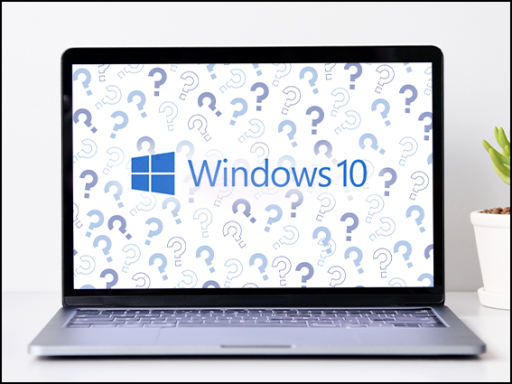
The clock is winding down for Windows 10, time is running out. The operating system goes out of support on October 14th 2025 so there is not much time left to migrate any of your computers that are still running it, to test if all the software used will still work as expected on Windows 11, so what is holding you back if you are still using Windows 11?
Our guess is it's the change in how it works. We appreciate that people don't like change, and for some, the thought of moving from Windows 10 to Windows 11 seems like a HUGE upheaval so how do you get over these hurdles, how do you encourage people to move away from Windows 10 and embrace Windows 11?
First and foremost it is possible to make the user experience look and feel very similar to Windows 10. For most day to day users this is the biggest barrier to overcome. Users absolutely HATE having to re-learn where everything on the computer is, trying to work out where the developers have moved things making is difficult just to do their job!
This something that a lot of developers fail to understand, they want to show off all of their work and they do this by making the changes very noticeable.
To change or not to change, that is the question
Users mostly don't want things to change, which is something that Apple used to do well when updating their operating system, they upgraded the nuts and bolts without changing the look and feel for day to day user making Apple users more willing to adopt a newer operating system They were fine with the upgrade because whist technically it was full of new features and could do lots of new things, the day to day operation was the same for most people who just want to be able to get on with work.
Microsoft on the other hand launched Windows 11 which changed significantly from Windows 10, more than just moving the location of the start button and changing the look and feel of the start menu. They changed much more including updating the location of menu items, hiding them away in nested menu items and changing the configuration settings too, making it a chore for not only users to learn where these things are but for the technical staff who have to learn how to support users as well by needing to find where all the technical settings have gone too!
So... this is where we can hopefully help by letting you know about a few things that can be done with Windows 11 to make it look and feel more like Windows 10, so that users will be more comfortable with it and can still work, they can still find things in menus, and don't need to learn where things have been moved to.
What would we recommend you do?
- Update the task bar so it moves the start button back to the left hand side instead of being in the middle so it looks more like Windows 10
- Hide the new task bar icons, the ones like chat, widgets and task view, these are confusing to people familiar with Windows 10
- Tweak the computer registry to:
- Turn off the rounded corners in Windows 11, making things look like Windows 10
- Remove the search box from the task bar
- Ungroup taskbar icons
- Bring back the full context in the menus
- Switch Windows Explorer to use Windows 10 functionality
- One last thing you can do as well, which might not seem much, but impacts the overall look of the computer is save the Windows 10 desktop wallpaper and reuse it on the Windows 11 machine, this really does give it that familiar look!
Now, a word of warning, there are other ways of doing this, such as downloading a suite of tools that have been developed, such as The Explorer Patcher, however these generally tend to get flagged as Malware and could result in failing an accreditation such as Cyber Essentials so beware if you choose this option!
If you'd like a bit of help or advice with moving over to Windows 11, give us a call on 01722 411 999 and we will be happy to help you:
- Test you applications
- Provide a test environment which is Windows 11 tweaked to look as much as possible like Windows 10 for your users to assess
- Help plan the upgrade process
- Help with the upgrades
- Help with tweaking the environment to make it more like Windows 10 for staff that don't want the look and feel of Windows 11
NOTE: staying on Windows 10 means using a computer operating system that is no longer in support, this means that no more security updates making the computers vulnerable to hackers. Windows 11 is mostly Windows 10 code, so if an exploit is found and patched in Windows 11, it is most likely there in Windows 10, the only difference is that it will not get updated to fix the issue meaning it is far easier for hackers to find because they have been told about it by the Windows 11 update!!
We STRONGLY recommend anyone running Windows 10 to upgrade to Windows 11 before it goes out of support.
