Tech Tip : Enable Clipboard History for Easy Access to Multiple Clipboard Items
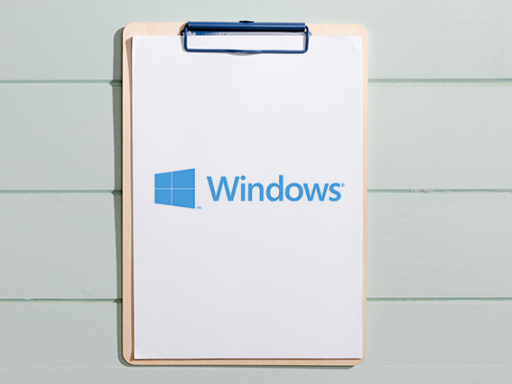
Do you use a lot of copying or cutting and pasting in your role and are there times when you wish you could do it more than one item at a time without having to go back and recopy something you have previously used?
Did you know you can turn on history in MS Clipboard so you can keep a list of previously copied items that can be reused again later, without needing to go back to the source item and recopy it?
Here is how to do it:
- In Microsoft Windows, open clipboard (you can do this by pressing the Windows key + V)
- If it is the first time you have been into the clipboard this way, you will see a button offering to enable clipboard history, click it, it's that simple
- If you have been into the clipboard before, you will need to go into the settings and turn it on using the toggle switch
- Now it's enabled, each time you copy something to the clipboard, it will remain in the items list until you clear the history
- You can now open the clipboard and select anything that has been copied since enabling history in a list, select the item you want and it will be pasted into your application
- To clear the clipboard history, press Windows + V and look for the Clear History
