Tech Tip – Share Any Web Page With a QR Code using Google Chrome
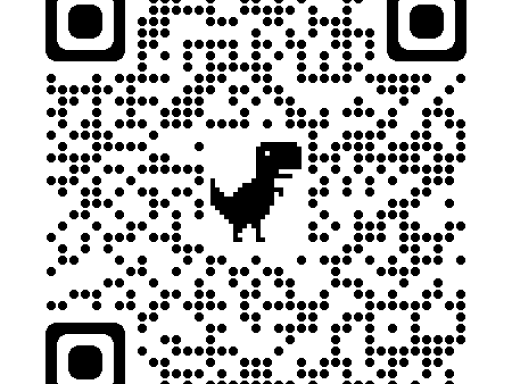
If you would like a quick and easy way to share a URL from any website, Google Chrome gives you the ability to create and share a QR code for any page.
Here is how to do it:
- Open Google Chrome
- Check you are running the latest version by clicking the three dots at the top right-hand corner of the screen, then select Help, About Google Chrome and it will check if you are running the latest version. If not, upgrade the browser and restart it
- Browse to the website page you want to share then on the right-hand side in the address bar look for the share icon, it looks like an open top box with an arrow coming out to the right, click on this and select create QR code
- Click on Download to get a copy of the QR code so you can distribute it.
This is a quick and easy way to create and share QR codes that you can use either in printed material or email.
